Yes, the majority of simulators are designed to read putts and gauge the start line and distance that you hit the ball. Most software programs will provide a grid like system on the screen that shows the way the putts break.
When winter rolls around in most parts of the world, those of us that love golf are faced with many months of not playing golf.
Do you feel the same anguish over not being able to play the game as we do?
Here at golfjourney365, we love the game of golf and the challenge that it brings physically, metnally and emotionally every time we tee it up.
It is the ultimate challenge of skill and perseverance to shoot a quality round. Many of us dream of taking our games to the next level!
I found a way to beat the winter weather through the purchase and build of a golf simulator in my garage. I have now played over 700 rounds of simulator golf, averaging over 200 rounds a year on my golf simulator.
My SkyTrak setup in my garage has been a life and game changer. I now can play golf year round in the comfort of my home even on the coldest, snowiest winter days.
You too can be the proud owner of one impressive golf simulator setup for between 5 and 7 thousand dollars.
There are many questions that come with buying and building a golf simulator. I have completed years of research and have gone trough the process myself.
I ended up going with the SkyTrak system through Rain or Shine Golf! The customer service was great, the pricing was excellent and the financing options were impressive!
Here are some of the common questions surrounding putting that we often are asked about golf simulators along with the answers. Throughout this post we provide links to many of our previously written posts which dive further into frequently asked questions.
Buying a simulator is a big investment and we are here to help! You will love your purchase and the game improvement that you experience!
Some direct links to Rain or Shine Golf for pricing and financing:

Can You Putt On A Simulator?
While you certainly can, I would recommend looking at software feature son gimmies and maximizing your time hitting full shots and even chip shots vs putting (which is the most unrealistic part of a golf simulator).
For my golf simulator build, I went with the SkyTrak. The process for putting with the SkyTrak is simple. You simply place the ball on the red dot, make sure you are square to the launch monitor and hit the putt.
Option 1: Use the System As Designed
Go ahead and test out the simulator and see how realistic it feels. Some golfers want everything to be exact regardless of the type of golf they are playing. One minor adjustment is to have a hole available within the bay and hit any putt from 10 feet and inside on that track.
Related: Golf Simulator vs Driving Range
Option 2: Set up Partial Gimmes
Some golfers will set it that any putt inside of 1-10 feet is a gimmie. Depending on the group of golfers you are playing with, you will want to discuss it and make a decision prior to your round! They will want to lag putt, but then as your get closer to the hole they might set up those putts as automatic to save potential time or frustration.
Related: Golf Simulator vs Reality
Option 3: Set up Gimmies
My preference is to not putt on a simulator at at. Most simulators on the commercial end charge by time. My thinking is why would you spend time on the most unrealistic part of simulator golf, the putting. Instead, play more holes and get more full shots in!
Related: Build your own golf simulator setup!
Can You Putt on a Simulator: Tips to Maximizes the Experience
Tip #1: Give yourself a target in the direction you are hitting the ball.
I bought a little ground level golf hole shaped target. Many simulators will read the initial launch of the golf ball. This target allows you to get better with your putting as it gives you a target and allows to focus as if you are playing towards that hole.
By giving yourself a target, it helps orient yourself in your golf simulator space.
How to Build a Golf Simulator for under $7000
Tip #2: Use the line on your ball to line up your ball
Another way to orient yourself is to make sure you line the ball up in the direction you want it to start. Just like in regular golf, the line on the golf ball can be used to your advantage to make sure you are square to your start line and can focus on the putt.
So many putters have great visuals built into them. Utilize the benefits of your putter and the line on the ball to hit your best putts possible whether playing simulator golf or actual golf.
How to Build a Golf Simulator for Under $1000
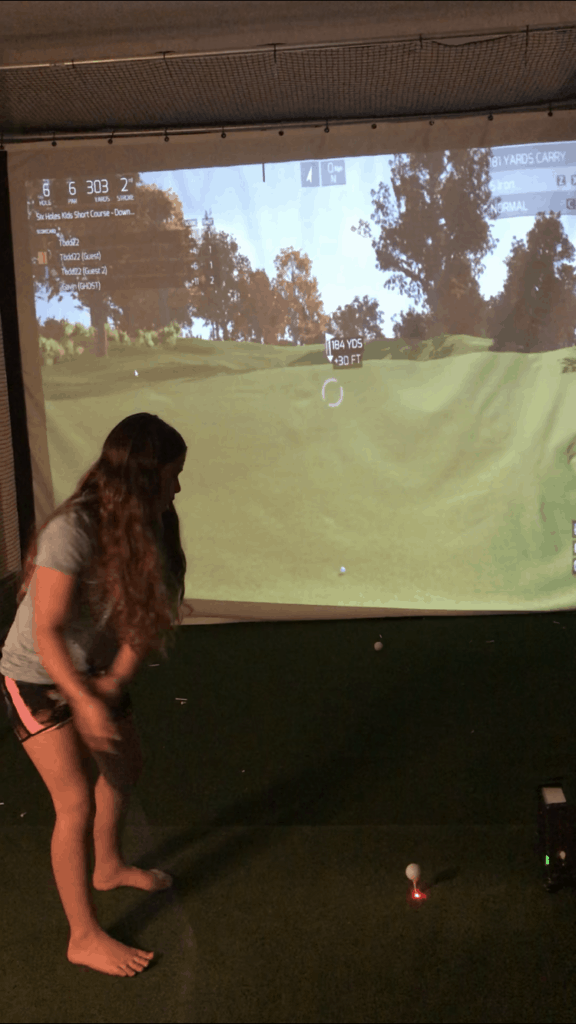
Tip #3: Have a marker for distance.
If your screen is ten feet away from where you hit the ball on your simulator, go ahead and hit a putt on a practice screen with the ball stopping right at the screen, get some feedback on your system and see what that distance putt converts to.
For example if your screen is 10 feet away and the ball went 10 feet on the simulator, you know that you have a 1:1 ratio for distance. So if you have a 20 foot putt, you have to hit twice as hard as it would take to get to the screen.
One of the difficulties of putting is always the speed of the putt. Whether you are indoor or outdoor gauging the speed of the putts will be key to your success.
Tip #4: Take your time and read the greens
The key to success putting on a golf simulator is not only getting used to the speed of the greens, but also getting used to reading the grid lines connected with most software systems.
The great thing about the software I use (TGC Software) is that the speed of the greens will vary from course to course, just like real golf!
Tip #5: Buy and setup a separate area for putts inside 10 feet
Some software systems will enable you to enter in how many putts it took inside a certain distance. If you are playing leagues or competitions on your simulator with friends of family a separate putting area can allow you to hit actual putts inside a certain distance and then enter that information into the software.
Tip #6: Maybe skip the putting?
While the putting is somewhat realistic, many software systems will also allow you to take two putts anytime you hit your shot onto the green, unless you hit it inside a certain radius and then you can select that it gives you one putt from that determined distance.
I personally play with automatic two putts on the greens or 1 putt anytime within 6 feet. This makes it a little difficult to make birdies as you have to hit your approach shots within 6 feet, but when I compared scores between simulator golf and actually golf, here is what I found out:
So, I did a little comparison of golf scores to measure up the realistic nature of the SkyTrak. What better way than to actually compare scores shot over the past 15 rounds, both outside and with my SkyTrak Golf Simulator setup.
| Golf Simulator Score | Relative to Par | 15 Total Rounds | Real Golf Score | Relative to Par |
| 72 | 1 | Round #1 | 76 | 4 |
| 75 | 0 | Round #2 | 78 | 6 |
| 72 | 3 | Round #3 | 74 | 3 |
| 81 | 9 | Round #4 | 71 | 0 |
| 75 | 3 | Round #5 | 70 | -1 |
| 73 | 3 | Round #6 | 71 | 0 |
| 75 | 3 | Round #7 | 72 | 0 |
| 71 | -1 | Round #8 | 73 | 1 |
| 71 | -1 | Round #9 | 72 | 1 |
| 72 | 1 | Round #10 | 74 | 3 |
| 73 | 3 | Round #11 | 74 | 3 |
| 72 | 1 | Round #12 | 74 | 4 |
| 72 | 1 | Round #13 | 72 | 1 |
| 72 | 1 | Round #14 | 73 | 3 |
| 76 | 4 | Round #15 | 73 | 2 |
| 1102 | 31 | 1097 | 30 | |
| 73.47 | 2.07 | 73.13 | 2 |
Accuracy of Golf Simulator vs Reality – Data Breakdown
- Total Strokes (15 Total Rounds) = 1102 in Simulator Golf and 1097 in Real Golf
- Total Strokes Over Par (15 Total Rounds) = 31 in Simulator Golf and 30 in Real Golf
- Average Score = 73.47 in Simulator Golf and 73.13 in Real Golf
- Average Strokes Over Par = 2.07 in Simulator Golf and 2.0
The reason I don’t putt on often on my simulator is that I often only have a limited amount of time. I find the full shots and chip shots to be the most realistic and want to hit those shots as often as possible during my 45 minutes.
The great news is that just the other day I played a 30 minute round at Pebble Beach in 30 minutes. I love playing courses like Augusta, Pebble, St. Andrews, Bay Hill and other top 100 courses in the world.
The challenge of hitting that tee shot on 18 at Pebble or on the 17th hole at TPC Sawgrass is incredible and makes the investment worth it. I know Augusta and love watching the tournament and comparing where I hit the ball to! It truly is amazing to have a golf simulator! What are you waiting for?
Some direct links to Rain or Shine Golf for pricing and financing:
Tip #7: Have fun and play often
The bottom line is that your golf simulator should bring a ton of fun to your life. It also provides an opportunity to get better each and every day. You can now play golf 365 days a year regardless of the rain, snow, cold weather or time of day.
Enjoy your journey to get better and get started today! You will love your new investment and find yourself playing better golf year round! Those early rounds in the spring will be much better from playing all winter.
And your summer rounds will be better as the night before you can practice on your simulator to hit the shots that the course will require!
Can A Golf Simulator Improve My Game?
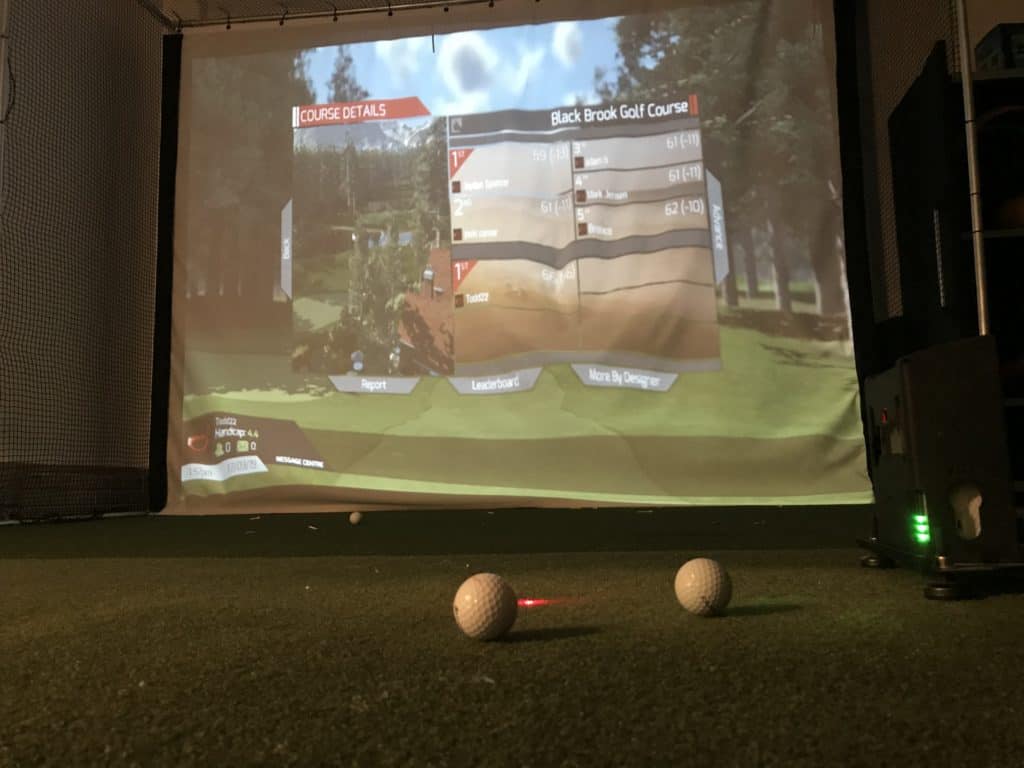
Final Thoughts on the SkyTrak Launch Monitor
I have been thrilled with my selection of the SkyTrak. I spend many months researching and am 100% pleased with my decision. I feel that it is realistic and the feedback on ball speed, launch angle, spin axis and other key information has been vital in my game improvement.
It also pairs greatly with The Golf Club (TGC) software that has some of the finest graphics in the industry and access to over 100,000 courses including many in the world’s top 100 list.
The possibilities are endless with the SkyTrak and TGC paired together. Simply get the launch monitor, hitting mat, enclosure, screen, projector and computer and you are in business! Rain or Shine Golf offers some excellent package deals and financing offers!
What is the Best Golf Simulator?
My Secret To Golf Improvement
Let’s face it, in order to get really good at golf, we must practice frequently. About three years ago, I made the leap and invested in a golf simulator build for my garage.
I went with a SkyTrak Launch Monitor and the TGC software and can now play over 100,000 courses including Augusta, Pebble Beach, Bethpage Black, Whistling Straits. St. Andrews and many other of the top 100 courses in the world.
This golf simulator setup, which is more affordable that you might imagine, has been a game changer. I can now play golf everyday of the year regardless of rain, snow, cold weather or time of day.
I can practice or play rounds of golf. I can stand in the 11th fairway at Augusta and with the auto-rewind feature I am able to practice my approach shots from various differences.
It is worth checking out through Rain or Shine Golf as they offer some incredible packages along with financing offers that are difficult to beat.
One last thing that has helped me gain significant distance is the SuperSpeed Training System.
This overspeed based system where you train every other day for about 10-15 minutes with different swing sticks can help you increase your swing speed by 5-8% which can be 20-30 yards. Who wouldn’t want an extra 20-30 yards. Plus it helps improve your mechanics.
SuperSpeed Golf – Use Discount Code Golfjourney365 for some savings!
Some direct links to Rain or Shine Golf for pricing and financing:
Final Words
The SkyTrak Launch monitor has provided everything I had hoped for. I was relieved after many months of research on how wonderful of an experience it provided.
I have been able to have fun with family and friends, work on improving my game and pretty much play golf anytime I have free time! The barriers of improvement and playing are gone and I am able to work on my game when I want with some impressive feedback and data to drive my game!
I can use it indoors or outdoors, playing a round of golf, or practicing different shots. It is the ultimate game changer for us in colder parts of the country or with limited time each day to play a round of golf!
Take Action – What You Can Do Today to Get Better
What does this mean for you? I believe in the following recipe to get better:
1 – Improve your motion in the golf swing by identifying a golf instructor. Here are some options:
Here is a list of golf instructors that we have reviewed:
2 – Train to swing faster and improve your swing speed. Here are some options:
Looking to gain more Speed and Distance in your swing. Two Options:
3 – Understand course strategy and work to break through your next barrier. Here is a series on breaking through:
We have provided guides on how to break 100, 90, 80 and 70. Check out more below, if interested.
4 – Practice Frequently
Did you know that I build a golf simulator in my garage and have played over 500 rounds of golf on my SkyTrak system? It has been a game changer and one worth checking out. Here are some of my other posts on golf simulators frequently asked questions:
- Is a Golf Simulator Worth It?
- How to Build a Golf Simulator?
- What is the Best Golf Simulator?
- Golf Simulator Accessories?
- How to Build a Golf Simulator for under $7000
- Top 11 Reasons to Buy a SkyTrak
- How to Build a Golf Simulator for Under $1000
- Why Build A Golf Simulator?
- What Space is Needed?
- Can A Golf Simulator Improve My Game?
- How Much Does A Golf Simulator Cost?
- Don’t Forget to Check out our 15 best golf swings of all time.
I am an amateur golfer on a journey to get better, enjoy the game as often as possible and share my passion and knowledge with others. I have coached high school golfers at a high level and have a great passion for the game and want to give back. I enjoy learning about the golf swing and am currently studying to be a certified professional golf instructor. Join me in our journey to get better everyday.

