Golfers everywhere are always looking for ways to improve their game. Whether it’s a new set of clubs or a different approach to their swing, they’re always looking to find ways to get better.
With the advent of golf simulators, golfers now have the ability to practice and perfect their skills in the comfort of their own home. There is nothing better than playing simulator golf when it is cold, snowy or rainy outside.
Two of the most popular golf simulators on the market today are Uneekor and Trackman. In this post, we’ll compare the two and provide an in-depth look at the pros and cons of each.
Introduction to Uneekor Golf Simulators
Uneekor is a leading provider of golf simulation technology. Their main product is a series of golf simulators which are designed for both home and commercial use.
The Uneekor golf simulators are some of the most advanced on the market and provide golfers with an immersive experience. The Uneekor golf simulators come with a variety of features, including realistic ball flight tracking, 3D graphics, and interactive games.

Introduction To Trackman Launch Monitor
Trackman is a launch monitor used in golf that provides accurate data on the ball flight and clubhead metrics. It uses radar technology to track the ball’s trajectory from the moment it is struck by the club to the point where it lands.
The data collected by the Trackman includes ball speed, launch angle, spin rate, and carry distance. It also provides clubhead data like club speed, club path, and face angle. The information gathered by the Trackman is valuable for golfers of all levels as it can help them understand their swing and make adjustments to improve their game.
If you visit any PGA Tour event, you will see a high percentage of the professional golfers using these on the driving range.
Related: Uneekor vs Skytrak: Pros and Cons of Both!
Uneekor Golf Simulator Reviews
Uneekor golf simulators have been praised by both professionals and amateur golfers alike. The ball flight tracking system is incredibly accurate, and the 3D graphics provide a realistic visual experience. The interactive games allow golfers to practice a variety of shots and techniques, and the Uneekor golf simulators can even be used to test new clubs.
Trackman Launch Monitor Review
The Trackman launch monitor is a highly accurate and advanced device used in golf that provides detailed data analysis of both ball and club characteristics. It uses dual radar technology and millimetric accuracy to track the ball’s trajectory from the moment it is struck by the club to the point where it lands.
The data collected includes ball speed, launch angle, spin rate, carry distance, club speed, club path, and face angle. While the price of the Trackman is high, it is widely used by professionals in the golf industry due to its accuracy and the amount of data it provides.
Additionally, the Trackman golf simulator is one of the most expensive on the market, but it is designed for training and practicing one’s swing, making it a good choice for those who want a truly in-depth analysis of their swing and ball movements.
Can I finance a golf Simulator?
Yes, Check out this link at rain or shine golf for more information
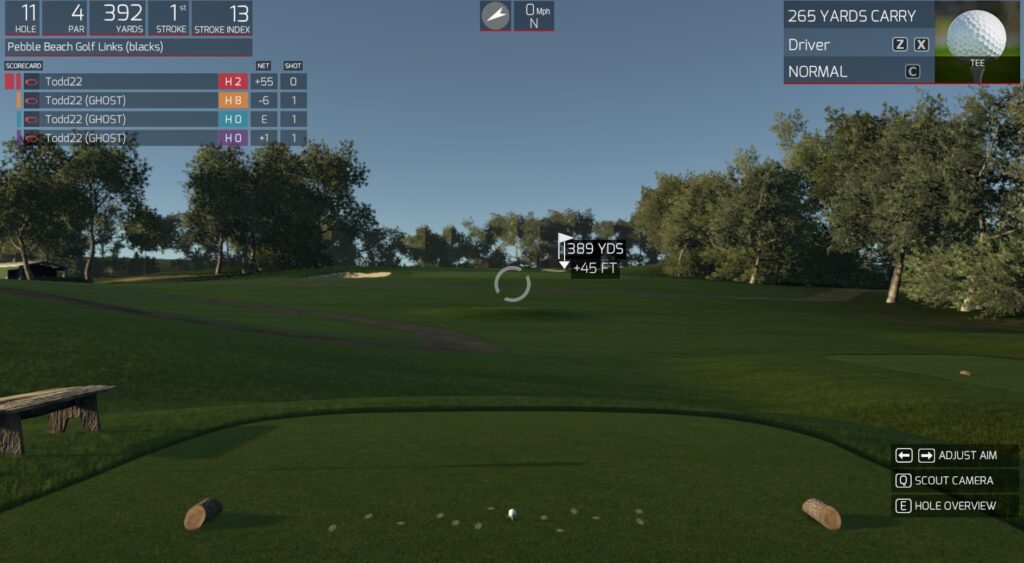
Pros of Uneekor Golf Simulators
The Uneekor golf simulator is an advanced technology that provides a realistic indoor golfing experience. Here are some potential pros to using an Uneekor golf simulator:
- Accurate data: The Uneekor golf simulator provides highly accurate data on ball flight and club performance, giving golfers valuable insights into their swing and helping them identify areas for improvement.
- Realistic experience: The Uneekor golf simulator uses advanced technology to create a realistic indoor golfing experience. Golfers can play on virtual courses, practice their shots, and improve their game without leaving their home.
- Versatile: The Uneekor golf simulator can be used by golfers of all levels, from beginners to professionals. It can also be used for a variety of purposes, such as practicing, training, or entertaining guests.
- Customizable: The Uneekor golf simulator can be customized to meet the needs of individual golfers. Golfers can choose from a variety of courses, adjust settings to match their skill level, and track their progress over time.
- Convenient: The Uneekor golf simulator allows golfers to practice and play golf at any time, regardless of the weather or time of day. It’s a convenient option for golfers who don’t have access to a golf course or who want to practice in the comfort of their own home.
Overall, the Uneekor golf simulator is a highly advanced tool that provides golfers with accurate data and a realistic indoor golfing experience. It’s a versatile and customizable option that can help golfers of all levels improve their game and enjoy the convenience of practicing at home.
There is nothing better than a high quality golf simulator that provides a rather realistic experience!
Did you know? The Uneekor is available in 3 different models. The most inexpensive is the Uneekor QED, which provides an amazing experience. The next two models, the Uneekor EYE XO and EYE XO 2, provide additional data and are mounted 3 feet ahead of the hitting zone vs 3 feet behind the hitting zone. The Skytrak is available in one model and has been at the same price point for the past five years.
Related: Full review of the Uneekor Golf Simulator Options
Pros of Trackman Launch Monitor
Trackman is also used as a golf simulator, allowing golfers to practice and play golf in a virtual environment. The Trackman simulator uses the same radar technology as the launch monitor to track the ball’s flight and clubhead data, providing accurate and detailed feedback on each shot.
The Trackman launch monitor is a highly advanced technology that provides golfers with accurate data and insights into their swing. Here are some potential pros to using a Trackman launch monitor:
- Accurate data: The Trackman launch monitor provides highly accurate data on ball flight and club performance, giving golfers valuable insights into their swing and helping them identify areas for improvement. It is trusted by PGA Tours on the driving range during tournaments.
- Real-time feedback: The Trackman launch monitor provides real-time feedback on swing speed, ball speed, launch angle, spin rate, and other key metrics. This allows golfers to make adjustments to their swing and see the results immediately. Many PGA Tour pros will create their distance charts based on the feedback received.
- Customizable: The Trackman launch monitor can be customized to meet the needs of individual golfers. Golfers can choose from a variety of courses, adjust settings to match their skill level, and track their progress over time.
- Versatile: The Trackman launch monitor can be used by golfers of all levels, from beginners to professionals. It can also be used for a variety of purposes, such as practicing, training, or entertaining guests.
- Portable: The Trackman launch monitor is relatively small and portable, which makes it easy to transport to different locations. This is a convenient option for golfers who want to use the launch monitor at different courses or practice facilities.
Overall, the Trackman launch monitor is a highly advanced tool that provides golfers with accurate data and real-time feedback on their swing. It’s a customizable and versatile option that can help golfers of all levels improve their game and track their progress over time. Its portability also makes it a convenient option for golfers who want to use it at different locations.
Related: 5 Trackman Alternatives

Uneekor vs Trackman
Uneekor and Trackman are both highly advanced launch monitors used in golf.
Uneekor offers two models, the QED and the EYE XO, which use camera-based tracking technology to capture ball and club data. The QED is designed for home use and offers accurate data on ball spin, launch angle, and club data, while the EYE XO is designed for commercial use or home use and provides even more data points like ball speed, spin axis, and clubface angle. The EYE XO does not require a specially marked golf ball like the QED does.
Trackman, on the other hand, uses dual radar technology to track the ball’s trajectory and provides an extensive range of data points like club speed, club path, and face angle. The Trackman launch monitor is widely used by professionals in the golf industry and has become the industry standard for many golfers due to its accuracy and the amount of data it provides.
Overall, both Uneekor and Trackman are highly accurate and advanced launch monitors, but Trackman is considered the industry leader due to its dual radar technology and the extensive amount of data it provides. However, Uneekor offers more affordable options for those who want a high-quality launch monitor for home use.
If you want a permanant setup in a space, the Uneekor is a great option. If you want a portable option to take with your to the golf course, the Trackman is a great option!
Related: Skytrak vs Trackman
Cons of The Trackman Launch Monitor
While the Trackman launch monitor is an advanced tool that provides accurate data on ball flight and club performance, it does have a few cons to consider. Here are some potential drawbacks to using a Trackman launch monitor:
- High cost: The Trackman launch monitor is a high-end device that comes with a premium price tag. This may make it cost-prohibitive for some golfers, especially those who don’t play or practice frequently.
- Steep learning curve: The Trackman launch monitor provides a wealth of data on ball flight and club performance, but it can be overwhelming for beginners. It takes time to learn how to interpret and use the data to improve your game.
- Requires calibration: The Trackman launch monitor requires calibration before use, which can be time-consuming and tricky for some users. Improper calibration can lead to inaccurate measurements and inconsistent data.
- Limited use for certain golfers: While the Trackman launch monitor is an excellent tool for serious golfers, it may not be necessary for casual golfers who don’t play or practice frequently. It’s also not suitable for golfers who prefer a more traditional approach to the game.
Overall, the Trackman launch monitor is an advanced tool that provides accurate data on ball flight and club performance, but it may not be the best fit for all golfers. It’s essential to consider your needs and goals before investing in a launch monitor.
Cons of the Uneekor Golf Simulator
The Uneekor golf simulator is a popular option for golfers who want to practice and play golf indoors, but it does have a few cons to consider. Here are some potential drawbacks to using an Uneekor golf simulator:
- High cost: The Uneekor golf simulator is a premium product that comes with a high price tag. This may make it cost-prohibitive for some golfers, especially those who don’t play or practice frequently.
- Requires a dedicated space: The Uneekor golf simulator requires a dedicated space that is large enough to accommodate the simulator and provide enough room for hitting shots. This can be challenging for golfers who don’t have a spare room or garage. The Uneekor models require it to be mounted in a dedicated space.
- No portability: The Uneekor golf simulator is a relatively large and heavy device, and the requirement to be mounted keeps the golfer from using at the golf course.. It’s not ideal for golfers who want to take their simulator with them on the go.
- Steep learning curve: The Uneekor golf simulator provides a wealth of data on ball flight and club performance, but it can be overwhelming for beginners. It takes time to learn how to interpret and use the data to improve your game.
- Requires additional equipment: The Uneekor golf simulator requires additional equipment, such as a projector and screen, to get the most out of it. This can add to the overall cost and complexity of setting up the simulator.
Overall, the Uneekor golf simulator is an advanced tool that provides accurate data on ball flight and club performance, but it may not be the best fit for all golfers. It’s essential to consider your needs and goals before investing in a simulator and to make sure you have the space and budget to accommodate it.
Related: Pros and Cons of a Golf Simulator
Uneekor Golf Simulator Setup
Setting up a Uneekor golf simulator is relatively easy. The simulators come with a detailed setup guide, which makes it easy to get started. First, the simulator needs to be installed in a suitable location, such as a garage or an outdoor area. Once you have your space determined, you will need to have your Uneekor mounted on the ceiling in the 9′ to 10′ range and within 3 feet of the hitting zone depending on your model (QED vs EYE XO or XO2)
The Uneekor golf simulators come with an easy-to-use interface, which makes it easy to adjust the settings and customize the simulator for the user’s needs. The user can then connect the simulator to a computer or laptop, which will allow them to access the Uneekor software.
Related: Golf Simulator vs Driving Range

Trackman Launch Monitor Setup
Setting up a Trackman launch monitor requires a few steps to ensure accurate measurements and consistent data. Here’s a general overview of the setup process:
- Find a suitable location: The Trackman launch monitor needs a clear and unobstructed space to capture accurate data. Ideally, the launch monitor should be set up outdoors or in a large indoor space with a high ceiling.
- Position the launch monitor: The Trackman launch monitor should be positioned about ten feet behind the ball and slightly to the side. The launch monitor should be level and flush with the ground to ensure accurate measurements.
- Calibrate the launch monitor: The Trackman launch monitor requires calibration before use. This involves placing calibration spheres on the launch monitor and adjusting the settings to ensure accurate ball and club data.
- Connect to power and devices: The launch monitor needs to be connected to a power source and a device such as a laptop or tablet to display the data. The Trackman app should be downloaded and connected to the launch monitor for easy data analysis.
- Test the launch monitor: Before using the launch monitor for practice or play, it’s essential to test it to ensure accurate measurements. Hit a few shots and check the data to make sure everything is working correctly.
Overall, setting up a Trackman launch monitor requires careful attention to detail and calibration to ensure accurate and consistent data. It’s best to follow the manufacturer’s instructions carefully to ensure optimal performance.
Uneekor Eye XO vs Uneekor QED
The Uneekor golf simulators come in two different models: the Eye XO and the QED. The Eye XO is the more advanced model, and it comes with a high-definition ball flight tracking system, a 3D graphics engine, and interactive games. The QED is the entry-level model, and it comes with a reduced ball flight tracking system and fewer interactive games.
Related: Golf Simulator DIY: Dream to Reality!
Uneekor Golf Simulator Software
We would highly recommend purchasing The Golf Club (TGC) 2019 software. It is a professional grade software that has amazing course options. The Uneekor does provide some software options, but the TGC 2019 is highly imrpessive and worth the investment.
The Uneekor golf simulators come with a variety of software packages, which allow the user to customize their simulator. The software packages come with a variety of features, such as a ball flight tracking system, 3D graphics, and interactive games. The software also allows the user to adjust the settings and customize the simulator for their needs.
The Uneekor software also comes with a variety of instructional videos, which can help the user improve their game. The videos provide detailed instructions on different shots, swings, and techniques. The software also allows the user to track their progress and compare it to other players.
Related: TGC vs TGC 2019
Tips for Improving Your Game with Golf Simulators
Using a golf simulator is an excellent way to improve your golf game, even when you can’t get to the golf course. Here are a few tips for getting the most out of your golf simulator:
- Practice regularly: Consistent practice is the key to improving your golf game, whether you’re using a simulator or not. Make a schedule and stick to it, even if it’s just a few minutes a day.
- Use the data to your advantage: Golf simulators provide a wealth of data on your swing, ball flight, and other metrics. Use this information to identify areas where you need improvement and work on those specific aspects of your game.
- Experiment with different clubs and shots: Golf simulators allow you to experiment with different clubs and shots without the constraints of a real golf course. Use this opportunity to try out different clubs and develop your shot-making skills.
- Play virtual courses: Most golf simulators come with a variety of virtual courses that you can play. Use these courses to practice your course management skills, develop shot strategies, and get a feel for different types of courses.
- Get feedback from a professional: Consider working with a golf instructor who can provide feedback on your swing and offer specific tips for improvement. Many instructors offer virtual lessons that can be done using a golf simulator.
Special Note: When I bought my first golf simulator, I was averaging between 74-78 on the majority of my rounds. Three years later, I reached the scratch level with an average score between 68-74. What a blast to play some of the best golf of my life even as a busy person with work and family responsibilities!
Overall, using a golf simulator is a great way to improve your golf game, but it requires regular practice, data analysis, and experimentation to get the most out of it. With the right mindset and approach, a golf simulator can help you take your game to the next level.
Related: How to reach your highest potential as a golfer

Conclusion
In conclusion, Uneekor and Trackman golf simulators provide golfers with an immersive experience, and both have their own strengths and weaknesses. Uneekor’s ball flight tracking system is incredibly accurate, and their 3D graphics provide an immersive experience. Ultimately, the choice between Uneekor and Trackman comes down to personal preference, budget and how exactly you plan on using your new investment!
I am an amateur golfer on a journey to get better, enjoy the game as often as possible and share my passion and knowledge with others. I have coached high school golfers at a high level and have a great passion for the game and want to give back. I enjoy learning about the golf swing and am currently studying to be a certified professional golf instructor. Join me in our journey to get better everyday. Thank you for reading!

