Skytrak measures the following:
- Ball Speed
- Launch angle
- Backspin
- Sidespin
- Side angle
From the ball speed and these various measurements it is very accurate is predicting the shot that you hit. I have found the Skytrak to be highly reliable on the shot that I just hit. It has helped me develop my feel as a result from the 2 second shot delay.
One of the main questions when researching and eventually purchasing any launch monitor often centers around what does it measure.
The next question is always the accuracy and does it produce quality results. People buy a launch monitor for different reasons including: game improvement or to play simulator golf, while others want both.
I selected my SkyTrak launch monitor for both of the reasons above.
Some units will provide club data while others provide ball data. Then there are those that provide both, which typically increases the price. The SkyTrak provides data based on the ball. It uses a photometeric system to capture images to produce and make predictions on what the ball is doing and what the club head did.
Below we will take you through the different data points that are provided by the SkyTrak system, we then dive in to what is measured and what those numbers mean. We will also follow up with some frequently asked questions about accuracy, cost and other relevant topics for the SkyTrak.
My story is that in the summer of 2017, I made the investment in the SkyTrak launch monitor and the other major components to set up a golf simulator in my garage. I’ve currently played over 500 rounds of simulator golf and I have learned about the SkyTrak inside and out.
My opinion that was formed over 500 rounds of golf is that the SkyTrak is the perfect combination of data, accuracy, and at the right price point. When paired with the golf club software (TGC) it creates a combination that is difficult to beat at this price point.
Update: I have now played over 1,000 rounds and am still thrilled with my investment and stand behind my assessment after 500 rounds. It is truly a great golf technology tool that can bring about fun, game improvement and amazing feedback for the amateur golfer!
I still recommend Rain or Shine Golf for all of your Golf SImul
I can now play golf year round regardless of the rain, snow, cold or any bad weather. It also doesn’t matter the time of the day or how busy the courses are. It also allows me to play a round of 18 holes in 30 minutes. It has been an incredible investment, one well worth it!
If are in the market for a golf simulator, here are some great golf simulator packages with excellent pricing. Check it out here.
We will break down each data point listed above.
Ball Speed
This is the information of the velocity that the ball is leaving your club head at. I would say that this data point is very accurate, and then it takes information and converts it into club head speed. Based on the ball speed the SkyTrak will give you an estimate club head speed. This could be impacted by the centeredness of your swing and if you hit it crisp and clean.
Launch Angle
This provides a measurement in degrees based on the angle that the ball left the ground from. This will help you better understand if you are maximizing your launch angle and if are adding loft or delofting your clubs. You will also see the professionals hitting irons lower than the loft on the club and driver higher than the loft on the club. This is often impactWe by the launch angle from the angle of attack that is created.
Backspin
This provides numbers somewhere between 1,000 and 11,000. This is the spin rate of the ball. Typically the easy way to know if you are within range is to add 1,000 to ever iron that you hit. For example an 8 iron typically has a spin rate around 8,000. Your driver should typically be between 2,000 and 3,500 to maximize your carry distance depending on your swing speed.
Side Angle
This is the amount of spin on the ball that causes the ball to curve right or left.
What numbers should I pay attention to the most?
After just about every swing, I will look at the ball speed, the ball path and the spin. The ball speed helps me understand how clean I hit the ball, which I can typically feel and what my relative swing speed was for that swing. The ball speed is going to reflect how crisp you hit the ball and how fast you were swinging.
I also check out the ball path. This helps me understand if I was coming from the inside or if I cut across it a bit. This will usually result in a draw or fade depending on the ball path. I prefer to hit a push draw, so I am striving for a ball path of 1-5 degrees out to the right. I then check out the spin axis to see how much curvature was put on the ball. I don’t want extreme curve, which will often result from anything higher than 20 or lower than -20. There are times, especially off of the tee, where I am trying to work the ball from left to right and hit a fade.
Lastly, I check out the launch angle. I have a tendency to hit shots too high and want to ensure I am driving through with my irons and not adding loft. I don’t want the ball to get too high and caught up in the wind. I want a more penetrating ball flight that is more manageable.
Overview of Data and Specific Shots
8 Iron
Below is the image of a shot that I hit with my 8 iron. It shows a club head speed of 74 mph, which is in the normal range for my typical 8 iron golf swing. The reason it says 6 iron is that I forgot to shift to my 8 iron. I have found this to not impact the results on the TGC software. This is the screen that appears on the TGC software after hitting a shot.
You can also see that my ball path is one degree to the right. The shot had a slight right to left draw patter on it and I hit the back left side of the green. I typically aim just right of where I want the ball to end up.

3 Wood
Below is a 3 Wood that I hit off the tee. My goal of this shot was to hit a slight fade, a fairway finder type of shot. I can get up to 100 miles per hour when I am trying to rip the shot, but here I was instead trying to hit the fairway on this short par 4. I was able to hit a slight fade, which was caused by a 1 degree to the left ball path and a spin that was left to right. It had the slightest fade on it and found the fairway. My backspin was in the 4000 range, which robbed me of some distance. If I am more in the 2500-3500 range the ball will carry more.

3 Wood – Push Draw
This is more of a my stock shot off of the tee with my 3 wood. It is a 98 mph push draw. It had a ball path of 5 degrees to the right and had a slight draw that came back down the target line. Once again I was in the 4000 range for back spin, which is a bit high to maximize the carry distance
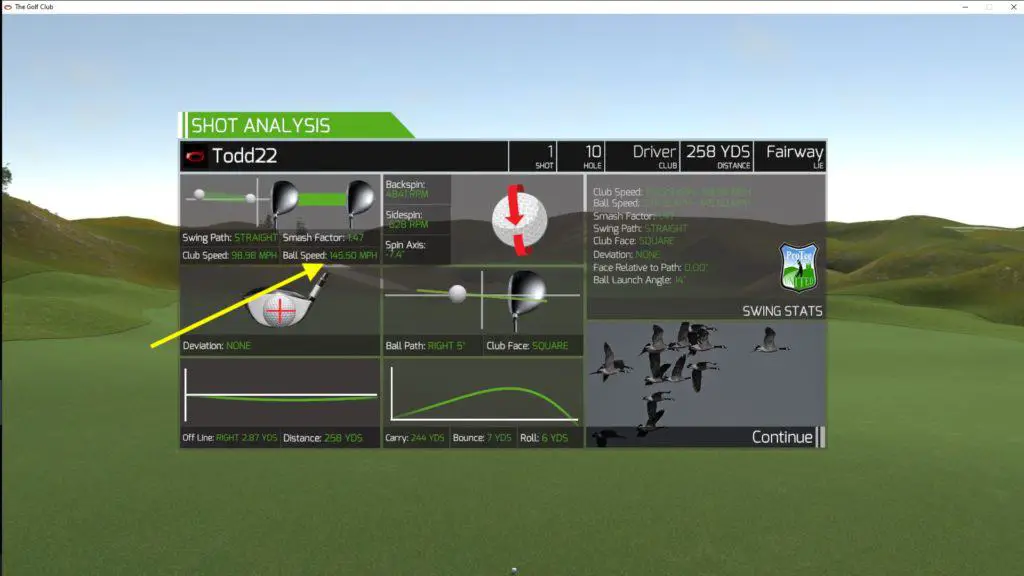
Sand Wedge – 85 Yards
Here is a perfect sand wedge that hit just about 10 feet short of the hole. This was on a par 4, where I had hit a big tee shot and had less than 100 yards. I must point out the back spin rate which was over 8000. This helped the ball stop quickly and also helped me to control my distance. If you spinning your ball inconsistent with your irons or wedges it is ultimately be difficult to control your distance. You will once again see a 1 degree to the right ball path. This has been pretty consistent this round and has resulted in a consistent start line.

Does The SkyTrak Produce Accurate Results?
Recently, I completed a study on 15 of my last regular rounds of golf in real golf and my last 15 in simulator golf. You might be surprised to see how close the 15 rounds turned out.
| Golf Simulator Score | Relative to Par | 15 Total Rounds | Real Golf Score | Relative to Par |
| 72 | 1 | Round #1 | 76 | 4 |
| 75 | 0 | Round #2 | 78 | 6 |
| 72 | 3 | Round #3 | 74 | 3 |
| 81 | 9 | Round #4 | 71 | 0 |
| 75 | 3 | Round #5 | 70 | -1 |
| 73 | 3 | Round #6 | 71 | 0 |
| 75 | 3 | Round #7 | 72 | 0 |
| 71 | -1 | Round #8 | 73 | 1 |
| 71 | -1 | Round #9 | 72 | 1 |
| 72 | 1 | Round #10 | 74 | 3 |
| 73 | 3 | Round #11 | 74 | 3 |
| 72 | 1 | Round #12 | 74 | 4 |
| 72 | 1 | Round #13 | 72 | 1 |
| 72 | 1 | Round #14 | 73 | 3 |
| 76 | 4 | Round #15 | 73 | 2 |
| 1102 | 31 | 1097 | 30 | |
| 73.47 | 2.07 | 73.13 | 2 |
As you can see, my total number of shots comparing the two forms of play are 1102 to 1097. Over 15 rounds, there was only a difference of 5 shots. There are potential factors that have an impact on both sides, but at the end of the day, I shoot similar scores in real golf when compared to simulator golf.
Most Accurate?
I find my irons to be extremely accurate. I can now feel a shot that starts left or right and should draw of fade. The feedback is consistent and I have been able to establish shot patterns and understand my misses.
What Separates the SkyTrak?
The price point is difficult to beat. It is also portable and can be taken to the driving range or to the golf course. If you are looking for a launch monitor that will provide hours of entertainment and some excellent feedback to improve your game then the SkyTrak is a great option.
If you are looking for something extremely precise with club head speed as well as ball speed you will probably have to spend 3-5 times the amount of the SkyTrak. For my 500 rounds, where I can play in any weather and at anytime of the day, the SkyTrak has been the perfect solution for my home golf simulator build.
What Software is SkyTrak Compatible with?
- The golf club 2019
- WGT GOLF
- Tru GOLF
- Creative GOLF 3-D version 2.5
- Fitness golf
- Protee play
- Golfisimo by creative golf 3D
And Finally…
My golf simulator has brought a ton of enjoyment and opportunity to improve my game. There is nothing better than after a long ay at work, taking 30 minutes to play 18 holes. Or on a weekend, spending several hours in the garage and playing 2-3 rounds of golf with family or friends.
The cost of golf simulators has decreased significantly and you might be surprised how affordable you can start off at. Check the current prices on Rain or Shine Golf. They even provide financing options if that works best for your situation.
