Here are the 7 simple steps to building a golf simulator:
- Determine the location (amount of space will impact other selections).
- Set total budget and decide what elements are most important to meet your expectations.
- Determine the Launch Monitor or system.
- Decide which enclosure best fits your space.
- Decide which projector fits in your remaining budget.
- Select a hitting mat that will fit in your space.
- Decide which software and the gaming computer needs.
When I started the research and exploration to discover if a Golf Simulator was possible for my house, I had many questions. You may be in the same situation. I want to provide the questions that I asked and the answers I found through my research in hopes of saving you time and providing the one stop shop for the majority of the questions that most people ask when building a golf simulator.
There are many great benefits to building a home golf simulator. Many of us want to play golf as often as possible, but can be slowed down by time, rain, snow or cold weather. With my golf simulator I am now able to play 365 days a year, if I so choose.
I have played over 300 rounds of simulator golf and am here to help you reach your goal of building a home golf simulator. Trust me – You will not regret the decision.
Update: I have now owned my Skytrak Launch Monitor and all of the other key components for over 5 years and have played over 1,000 rounds. I am thrilled with my choices and wouldn’t change a thing.
One major benefit of the comprehensive guide and complete overview provided below is I want to make sure you are considering everything that should be factored and asked prior to building the golf simulator.

List of Key Questions to Answer When Building a Golf Simulator Space
- Why build a golf simulator?
- How much space do I need for a golf simulator?
- What is my budget for this golf simulator?
- Can I finance my golf simulator and what are my options?
- What other ways can I use my golf simulator screen, computer and projector?
- What golf simulator is the best option for me?
- What size and type of enclosure should I purchase?
- What type of impact screen should I purchase?
- What hitting mat would be best for my setup?
- What do I need to know before buying a projector?
- What computer will work with my golf simulator?
- Will my game improve from playing on the golf simulator?
- What software should I choose for my golf simulator?
- What accessories should I buy initially for my golf simulator?
- How realistic will my golf simulator be?
- Can I play tournaments on my golf simulator?
Why Build a Golf Simulator?
Bottom Line…For me, my why for a golf simulator came down to the fact that I wanted to play more golf. Living in Ohio, a major barrier to playing golf is often the weather. We have about 7 months out of the year where we can play golf in somewhat normal conditions.
This leave 5 months out of the year where the only practice is a driving range, indoor dome driving range or paying $40 per hour to play commercial simulator golf. I would often find myself choosing all three, but never to a level that met my need to play golf.
Another major barrier is time. I typically work 40-60 hours per week at my job and have my family as well, both major priorities. Finding the balance between career, family and a hobby can be difficult. However, with a golf simulator in my garage, balancing the three became that much easier. With my golf simulator both of these concerns become a non issues.
I am able to play golf 12 months a year, 365 days a year at anytime of the day. If I have an extra 20-30 minutes after dinner, I can get a good 9-18 holes in during this time. On a January Saturday where there is foot of snow, no problem I can play golf on my golf simulator.

My third why came down to I wanted to improve my golf game. Having played a ton of golf during high school and college, the transition to family and career life became a major obstacle to golf and playing at the level I once did.
As a result of playing over 300 rounds of golf, I am now able to be much more consistent in my scoring, resulting in more fun on the golf course. The winter months do not seem as bad now with the ability to play some pretty realistic golf my golf simulator.
Next Steps: Determine your why, which will help you decide on your budget and the golf simulator that you ultimately decide on.
Here are my top 9 reasons to build a golf simulator
How Much Space Do I Need?
You can use as little as 10 feet of width and about 8.5 feet in height with about 15 feet in depth. However, the ideal space will have around 16 feet in width, with 10 foot ceiling and 20-25 feet in depth. Regardless, many people are looking to be able to play and can somehow figure it out in their space.
With something like the Optishot2 (entry level quality and pricing) you don’t even have to hit a golf ball. Not sure how truly realistic this is, but everyone has different expectations for their space. I selected to go with the SkyTrak as I have 14 feet of width and have two sons who are both left handed. This provides the greatest flexibility for my space and it has worked fantastically.
Here is a complete look into how much space is need for a golf simulator.
Next Steps: Measure your space that you are thinking about using and determine just how much space you need. I would also swing a club in slow motion to test the width, depth and height. See what you are comfortable with and what length club you are able to swing.
If you already have 16 feet in width, with at least 10 feet in ceiling height and 15 feet in depth – you are in great shape. Clear the space out and start thinking about where your might place the different major components.
What is my budget for this golf simulator?
This can be quite the personal question as the budget will vary from person to person. For some people to spend 10 thousand dollars is nothing, but for others even 2 thousand dollars might seem like a significant amount.
If your budget will vary based on the quality you might be able to afford, I would say that 7 thousand dollars is a safe budget to get a pretty quality setup that can bring entertainment and provide a realistic golf experience. However, for as little as $1,000 you can get started and enjoying golf 365 days a year.
Next Steps: Determine if you will pay for the simulator all at once or if you will use financing.
- I wrote a complete post on how much a simulator cost.
- I also laid out how to build a $1,000 golf simulator space:
- I also gave the overview on the $7,000 golf simulator build:
Can I finance my golf simulator and what are my options?
Fortunately, there are many decent options for financing your golf simulator. Some options for as little as 6-12 months and some up to 7 years. When you pay for a country club membership you don’t pay for all 10 years up front, you are able to make monthly payments for the entertainment and socialization that you will be receiving.
When you purchase a car, the majority of people finance the purchase or the lease. In my opinion, the golf simulator space you are going to build is worth the investment and worth considering making payments as long as the interest rates aren’t too crazy. Obviously, you want to stay within your means, but there are options available.
Next Steps: Review your finances and determine if financing is required. Read more about the 8 options available for financing
What other ways can I use my golf simulator screen, computer and projector?
Oftentimes when providing the major justification pitch with our significant other and getting the final ok for such a sizable investment, one other way we can sell the idea is how we can use the space for other purposes than just golf. Two possible uses are for watching movies as the projector and projection screen can make for an ultimate moving viewing space.
Can you imagine how your favorite movies or the kids favorite movie will look on a high definition projector with a 16’ x 9’ screen? You will not only have an awesome golf simulator space, but you will have the amazing movie space. Also, if you have any kids that love playing video games, imagine playing Fortnite on that large of a screen or even Mario Kart? The options are pretty cool and can you maximize your investment.
Next Steps: Consider what are some ways you can utilize a projector and projection screen along with a high quality computer. For us, I am able to use the projector by our pool at night for poolside movies.
What golf simulator is the best option for me?
This is the question I spent the most amount of time on during my research. I went back and forth so many times between the SkyTrak Golf Launch Monitor and the Protee Base Pack. Both came with the The Golf Club (TGC) software, but I weighed the pros and cons for many months before finally making the final decision to go with the SkyTrak Golf Launch Monitor.
The final decision came down to the amount of space that I had (13’ in width) and the need to be able to play right handed and left handed golf as my sons are both left handed and I am right handed.
I knew that I wanted the TGC software, as I believe it is truly amazing and offers over 150,000 course options with many of the courses in the many top 100 lists in the world. One of the cons of the SkyTrak is the delay, but I haven’t found that to be bothersome one bit.
The SkyTrak also provides the versatility to take the launch monitor with you to the driving range to collect data to use for game improvement. The versatility of also being able to utilize different softwares depending on your budget is attractive.
Here is a list of our Top 10 Home Golf Simulator Options:
- R-Motion
- Optishot2
- ProSwing
- SkyTrak
- ProTee
- Flightscope xi
- SportsCoach Systems
- TruGolf
- Foresight GC2
- Flightscope xi+
Things you will want to consider:
- Is your space in width limited?
- Do you want to play more than golf and play other sports such as golf, soccer, or football?
- Will your system support both right handed and left handed play, if you have friends or family that are opposite handed from you?
- What software comes with the system that you are considering?
- How much of your budget do you want to spend on the actual simulator portion?
- Do you want to be able to take your golf simulator to the driving range with you?
What size and type of enclosure should I purchase?
I would recommend an enclosure that is not only sturdy where the impact screen sits, but also has a top and side to stop stray shots or too high of shots. My setup through allsportssystems provides 5 feet of protecting out from the screen on both sides and on the top.
This has come in handy with some shanked shots by my sons and when I hit my 60 as a flop shot out of a bunker. This helps keeps the space safe and I am glad I made the choice with the side and top protection.
What type of impact screen should I purchase?
There are different types of impact screens that you can purchase. Some are built to be more durable, but don’t show the projection as well. While others show great, but might not last as long. You have to decide what is important to use and ultiatmely decide which one is best for you.
Tips: If you have additional support to help stop the ball such as a net or padding, you can prolong the life of your impact screen. Also, if you use something like a launch monitor that doesn’t have a set spot that you must hit from, you can also expand the life of your impact screen.
Another option is to look for a screen that is reversible and comes with gromets on all sides of the impact screen. This allows you to rotate and utilize the space of the impact screen to its full capacity.
What hitting mat would be best for my setup?
The first decision to make is what size mat that you need. I went with the double size, which measures 4×9. You can go with the 4×5 for half the price. With my sons being left handed, I decided to go with the 4×9. Other major factors to consider is if you can use an actual golf tee. I felt this was a necessity for my build.
You also want something that is going to be soft on your joints, especially if you are hitting a considerable amount of golf shots each and everyday. My TallTurf option from allsportssystems has held up great, can use a real tee and has been easy on my joints.
I wish I could take my mat onto the course with me, it is so nice to hit off of! It is much better than your average driving range mat, which can be too firm and hard on the body.
What do I need to know before buying a projector?
Did you know that you can put your projector on the ground or mount on the ceiling. Whatever option you choose, you need to learn more about what a short throw projector is. Read more below from the Epson website. Most people will go with a short throw project that is HD.
When using a software such as the TGC, you will want to maximize the stunning graphics that the software produces. When you spend the money on the quality software, you want to ensure you are maximize the projection and the screen, which will bring the game to life!
Read more about our recommend projector and the accessories that you should consider.
Tip: If you decide to go with the projector on the ground, make sure you buy a protective case that is strong enough to support someone standing on. One of the advantages of putting a projector on the floor is that your project can easily be used in other settings in your house when needed.
“Long Throw: Providing very large images, this type of throw is usually from projectors that are installed in the center of the ceiling in a large room.
Short Throw: Providing large images while reducing shadows and eye glare, this type of throw is usually seen from projectors either installed on the wall or the ceiling closer to the wall — anywhere that is close to where the image will be projected. Short-throw projection generally refers to a distance between 3 to 8 feet away from projector to screen.
Ultra-Short Throw: Virtually eliminates shadows and eye glare, this type of throw is seen from projectors installed on the wall, the ceiling nearer to a wall, or a table projecting downwards. Ultra-short throw projection refers to a distance between 0 to 4 feet away from projector to screen.”
What computer will work with my golf simulator?
Many of the quality software systems that are utilized to run the game software for the simulators required a higher level computer. The TGC software (my recommendation) requires a computer that has a certain level graphics card.
I have a dedicated computer that is only used for my golf simulator setup. This allows is to run the graphics requirement at a high level and produces an awesome experience both from a realistic standpoint and visual standpoint. There is no stuttering or pausing of the projection The computer is able to stay up and maintain the speed needed.
Tips: When comparing laptop computers to a desktop computer, please notes that a graphics card by the same name in a laptop and a desktop vary in overall performance. A desktop gaming card will outperform a laptop graphics card even if is the same model. I know it seems weird, but when I researched this, it definitely stood out to me. I ended going with a gaming level desktop computer by HP.
Will my game improve from playing on the golf simulator?
While there are no guarantees, my opinion is yes you will improve when playing more frequently than you currently are. If you are practicing some of the right drills and playing daily, you increase your chances of playing better. I have found from swinging on a regular basis, my ball striking has increased significantly.
One of the keys I found is that during the month of April when the weather starts to get better, my first several rounds of the year are no longer a struggle. My ball striking is much more crisp and the game of golf does not feel foreign like it can when you haven’t golf for several weeks or even worse several months. Also, at the end of the year when rounds becomes less frequent the same things takes place. I am now able to maximize the quality of the golf played during the 7 month season in Ohio.
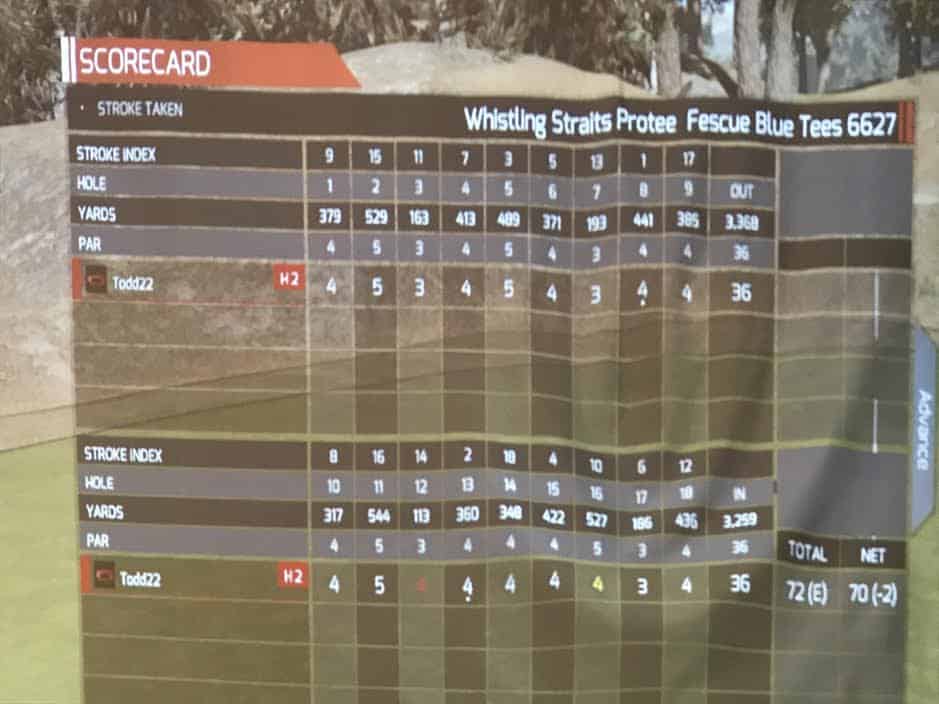
Tips: There are many online golf instructors and opportunities to learn and grow your game. Find a teacher that provides some awesome information and practice their philosophy and drills and try to make them your own. This will help you grow your understanding of the golf swing and give you someone to follow. Or see your local PGA instructor and take lessons.
What software should I choose for my golf simulator?
There are some pretty solid options on the golf simulator market that are affordable and work with various golf simulator options. These include:
- The Golf Club Software (TGC)
- E6 Golf by TruGolf
- WGT Golf
- Creative Golf 3D
These options are have their pros and cons. These typically include the graphics, the social interaction and the course selection. What was most important to me was the graphics and the course selection. My all time favorite course to play on simulator golf is Magnolia National (yes, it has the same layout as Augusta National, but it is called differently). Having been to a Masters practice round, the realistic nature of this course is fantastic and brings many memories to my time spent walking the course.
Plus, it is pretty amazing to hit many of the shots that the pros are hitting at the key tournaments throughout the year. When the Ryder Cup 2018 was taking place, I truly enjoyed playing Le Golf National and testing my skill on many of the same shots the pros were being required to hit. I just didn’t have to worry abou 250,000 fanatics cheering on the Europeans.
Some of my other favorites including Whistling Straits, Pebble Beach and St. Andrews! All of the courses have their pros and cons and I don’t think you can go wrong, you just have to consider your order of importance for the following items:
- Pricing
- Graphics
- Courses
- Social Play/Tournaments
- Data
What accessories should I buy initially for my golf simulator?
Top 18 Golf Simulator Accessories
From this list I would highly recommend the Selfie Golf Stick. This will help you record your swing and maybe send to a teacher for a video review or to analyze yourself. It is pretty neat to track your swing over the course of time and see if you are making improvements. I would also highly recommend a TV for your space.
It is impressive to be able to watch the PGA Tour play while you are playing the same course or to watch your NFL team on a Sunday afternoon as you play a round of golf in your simulator space. While these are not necessarily, building the price into your initial budget might be worth it.
How realistic will my golf simulator be?
The more money you spend, the more likely that your golf simulator will be more accurate and more realistic. That is what makes the SkyTrak so impressive. When compared to simulators double or triple the price, it holds its’ own.
I know when playing with my friends and family, several who are quality golfers in their own right, they all agree that the simulator is accurate and realistic. Having played over 300 rounds, when I hit a bad shot, it is a bad shot. When I hit a good shot, it is a good shot. When I hook the ball, it truly hooks. There is no the cheating the system and you have to hit good shots.
Can I play tournaments on my golf simulator?
Several of the softwares offer a social play feature in the software. There is quite a following on the internet for the TGC software and the weekly tournaments that take place. It tracks a money list and provides a schedule for most of the year.
Typically, the tour will play at whatever course the PGA tour is that week if the course is available in the database. It usually requires 2-3 rounds at some point throughout the week. The nice part is that you can play when convenient to you and it records your score.
Post Golf Simulator Build Questions
What changes would I make to my selections?
I would select the SkyTrak again and go with the TGC software. The overall experience has been fantastic and it has been everything that I dreamed about. At the end of the day, I am able to play golf when I want and for the most part where I want on some of the best courses in the world. I have seen game improvement. The one add on that I would have invested in would be to have grommets added to all four sides of my impact screen.
To learn more about my complete build
What additional accessories have you purchased?
I have added several game improvement options such as the SuperSpeed Golf Training System, Wall Art and a heater for my space.
I am an amateur golfer on a journey to get better, enjoy the game as often as possible and share my passion and knowledge with others. I have coached high school golfers at a high level and have a great passion for the game and want to give back. I enjoy learning about the golf swing and am currently studying to be a certified professional golf instructor. Join me in our journey to get better everyday. Thank you for reading!

